Software and Accessibility Tools
Read&Write
Read&Write is a toolbar for Windows, MacOS, or Chrome that supports reading text aloud, converting and reading PDFs, highlighting text, and more. Read&Write is available for free to all Mines students, staff, and faculty. Mines ITS has articles with instructions for installing Read&Write for Windows, Read&Write for MacOS, and Read&Write for Chrome.
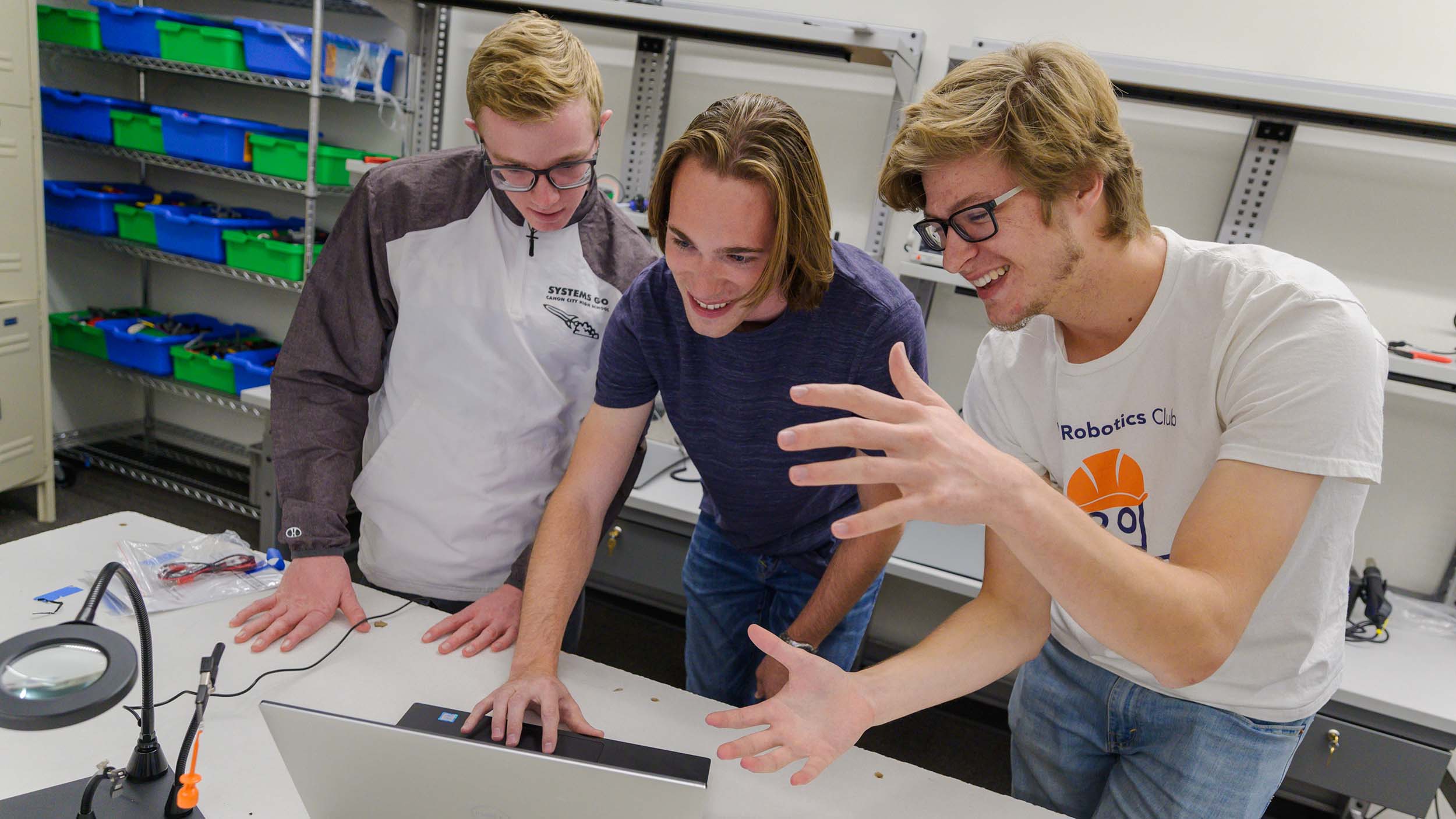
EquatIO
EquatIO is a toolbar for creating accessible digital math equations. You can use EquatIO to write math, convert equations to and from LaTeX and MathML, extract math from screenshots or images, or create digital math from dictation or handwriting.
EquatIO is available for free to all Mines students, staff, and faculty. Mines IT has an article about downloading and installing Equatio. Equatio is also available in exam mode at the Mines Testing Center.
Canvas Accessibility Checker
The Rich Content Editor in the Canvas LMS offers a built-in accessibility checker for content created in Canvas. The accessibility checker will scan your pages for common web accessibility issues and guide you through fixing the pages. Read more about using the Canvas accessibility checker.
Dictation
Visit this help article about dictation and speech to text for recommendations on free software to use for speech to text.
Need assistive technology?
If you need specific assistive technology for an accommodation, please contact Disability Support Services (for students) or Human Resources (for employees) and they can help connect you to ITS to purchase and install the software.
