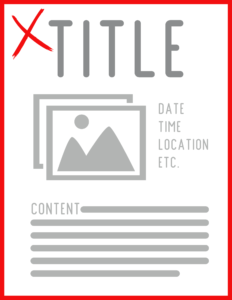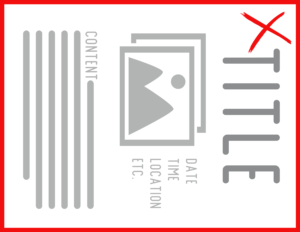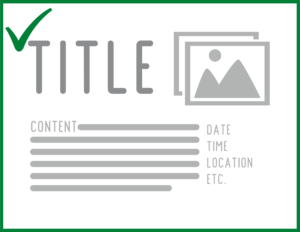Resident Resources
Community Resources
All residential communities have a front desk with staff available to assist you during scheduled hours. Desks are also where you can receive mail and packages, check-out items, and answer questions. While each community’s available resources are unique, most communities offer study spaces, social lounges, laundry, community kitchens, and meeting spaces. To learn more about the features of your community stop by the front desk or ask your Resident Advisor.
Common Items For Check-Out:
- Vacuums, cleaning products/supplies, toilet paper, board games, athletic equipment, toolsets, iron/ironing board, trash bags, cookware, spare keys, etc.
Desk hours are subject to change and are typically adjusted during Review/Finals Week and holiday breaks (e.g. Spring Break). Please see your desk for finalized hours. In general, desk hours are as follows:
Campus Living Office:
1795 Elm Street – West side of Elm Hall
Monday-Friday: 8:00AM – 4:00PM
Residence Hall Desk Hours:
Monday-Friday: 12:00 PM – 6:00 PM
Saturday-Sunday: 11:00 AM – 4:00 PM
Apartment Desk Hours:
Monday-Friday: 8:00 AM – 6:00 PM
Saturday-Sunday: 10:00 AM – 2:00 PM
Before leaving your room, always check to make sure you have your Blaster Card and (if applicable) keys. In the event you are locked out of your apartment or room, please follow these procedures:
- During Desk Staffed Hours – Stop by the front desk for assistance
- After Hours and Weekends – Contact the RA On-Call or Mines PD
For the safety and care of our community, the Department of Residence Life will need to re-core the entire door and issue new keys if students lose their keys. Students will be responsible for paying the cost of re-coring and replacing lost or damaged keys.
All residents must complete a Room/Unit Condition Report (RCR or UCR) within one week of move-in. The Condition Report is your opportunity to document any minor damages or issues with your space present in the room when you moved-in (i.e., a scratch on the desk, a scuff on the wall, chip marks on a chair). When you move out of the room or unit, a Residence Life staff member will compare the condition of your space to the documentation provided on the Condition Report. Any new damage found at move-out, not mentioned on the Condition Report, may result in a charge to you to complete any necessary repairs or replace damaged furniture. If you are unsure what to document or how to complete the form, please ask your Resident Advisor for assistance.
Please note the Condition Report should be used to document minor damage or issues with the room that does not impact the usability of the space. If you encounter significant damage or cleanliness issues in your room or unit during move-in, please alert a staff member immediately so we can address the situation.
An emergency is a serious, unplanned, and potentially dangerous situation that requires immediate action. While the nature of an emergency makes it impossible to prepare for every possible scenario, spending time in advance, and developing some basic plans can be a powerful tool to help you navigate one if it arises. After settling into your room or apartment on campus, please take some time to consider the following scenarios and how you would navigate the situation. If you are unsure or need help, please consult with your Resident Advisor.
- If you had to evacuate the building quickly:
- What is the fastest route that does not include the use of elevators?
- What are some alternative paths you could take if your first choice was not available to you?
- If you got injured or sick and needed to see a doctor:
- Locate the Campus Wellness Center and some nearby off-campus medical providers (i.e., Emergency Rooms, Urgent Cares, etc.).
- Verifying you keep your insurance information in an accessible location.
- Make sure your emergency contacts are updated on Trailhead.
Mail + Packages
- Mail System
- Perishable/Same-Day Deliveries
- Delivery Notification
- Outgoing Mail
- Mailing + Physical Addresses
Q: How does the mail system work on campus?
A: For the Residence Halls, all mail and packages are first delivered to the Central Receiving warehouse on campus. From there, the staff at Central Receiving sorts and delivers the packages to each of the residence halls. Deliveries are made once per business day (Monday through Friday). Please refrain from going to the Central Receiving warehouse, as each package will later be delivered to the halls. Students will be notified by our Desk Staff via email when your package has arrived in the halls and is ready for pick up.
In 1750 Jackson , mail and packages are mailed directly to the building. Each apartment unit will have one mailbox, and there will only be one mail key per unit. USPS will provide a card in student mailboxes for students to list all occupants of their specific unit. 1750 Jackson also utilizes a Parcel Pending locker system for residents to pick up packages after the front desk has closed.
At Mines Park, mail and packages are generally delivered to the mailboxes and front desk at Community Center #2. The desk staff at Mines Park will notify students of packages delivered to the office, and students can pick their mail up once notified. At times, Amazon will deliver directly to students’ apartment units, so residents are encouraged to track and stay aware of their deliveries.
Q: Where should I send food/flowers/perishable deliveries?
A: All perishable deliveries (i.e. food, flowers, groceries) should be addressed directly to your community’s physical address. Same-day deliveries from grocery chains (e.g. Wal-Mart, Costco, etc.) should also be delivered to your community’s physical address.
You do not want your InstaCart groceries getting delivered to our Central Receiving warehouse on campus, especially on the weekends and after 5:00pm during the week when they’re closed.
Make sure that these deliveries have YOUR phone number attached, so the delivery person can contact you when they arrive. Our desk staff will do their best to accept these deliveries and contact you. However, please remember that our desks are not open 24/7 for 2am pizza deliveries, and know that we have found bags of groceries left outside the buildings because the delivery person couldn’t get in contact with the recipient (#spoiledmilk).
Q: How will I be notified that I received my mail/package?
A: If your package/mail is delivered to Central Receiving, you may get a delivery notification from the company (e.g. Amazon) that your package came from. However, this just means that your package was delivered to the Central Receiving warehouse. You will receive an email to your Mines email from the Department of Residence Life that says your package is officially in your community. That’s when your package has actually arrived and can be picked up at your desk.
Please note that Central Receiving makes one delivery of mail to the Residence Halls each weekday. If your package is delivered to Central Receiving late during the weekdays or anytime on the weekends, you may not receive your package until the next business day.
A: Once you have received an email from the Department of Residence Life that your package has arrived, come to the front desk and ask the Desk Assistant (DA) or Resident Advisor (RA) for your package. You will need to bring your Blastercard as a valid form of ID.
Q: How do I send outgoing mail/packages?
A: All outgoing USPS mail can be dropped off at the blue mailbox located in front of the Arthur Lakes Library. During election seasons, there is also a ballot drop box located here if you are voting in the state of Colorado.
There is a USPS post office in downtown Golden and a UPS store next to Safeway where you can send packages. Stamps can be purchased at any USPS post office or at most grocery stores.
Please use the mailing address for all mail and package deliveries, except for perishable deliveries (flowers, groceries, GrubHub, etc.).
Maintenance Requests
- Maintenance Requests vs. Emergencies
- Submitting a Maintenance Request
- Lofting Your Bed
- Internet + Phone Service
Q: What’s the difference between a maintenance emergency vs. a request?
Maintenance Emergencies: If the maintenance issue or concern is urgent (i.e. could cause harm to someone, is a safety concern, and/or could result in costly damage to the building), please call the RA-on-duty immediately. Some examples include (but are not limited to) a smoke detector is not working, a bathroom/laundry room is flooding, or broken glass is in the hallway.
Maintenance Request: If the maintenance issue or concern is non-urgent (i.e. not an immediate concern for the health/safety of residents or the building), please complete a maintenance request. Some examples include (but are not limited to) a bedroom/suite light went out or you’d like to un-bunk your beds.
Always call the RA-on-duty if you’re not sure!
Q: How do I submit a maintenance request?
Submitting a work order is easy, but you will want to talk with your RA first! They will help you through the process.
Go to my.mines.edu and search for “Famis.” From there click “Create a Request.” Make sure to indicate where the concern in located (building, room, etc.) and provide an explanation about what the issue is. Most issues can be filed under ‘Structural Trades,’ but if you’re not sure, ask your RA. You can also attach pictures of the issue after you submit your request.
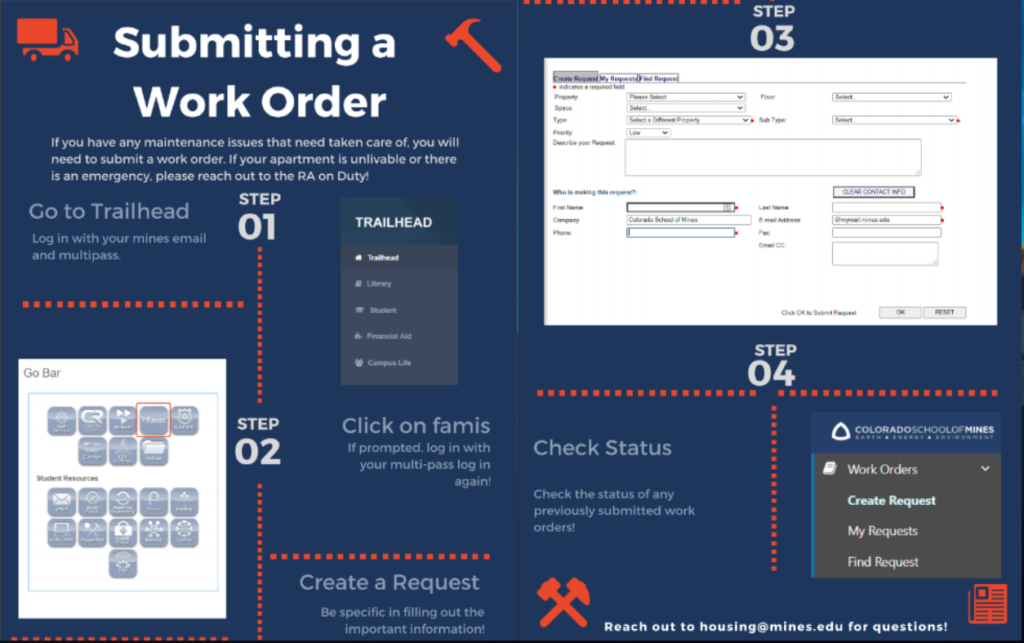
Students can follow these instructions for lofting (i.e. raising) their beds. Feel free to ask your Resident Advisor for tips and assistance! You can check out rubber mallets from your community’s front desk to assist with the process!
What You’ll Need:
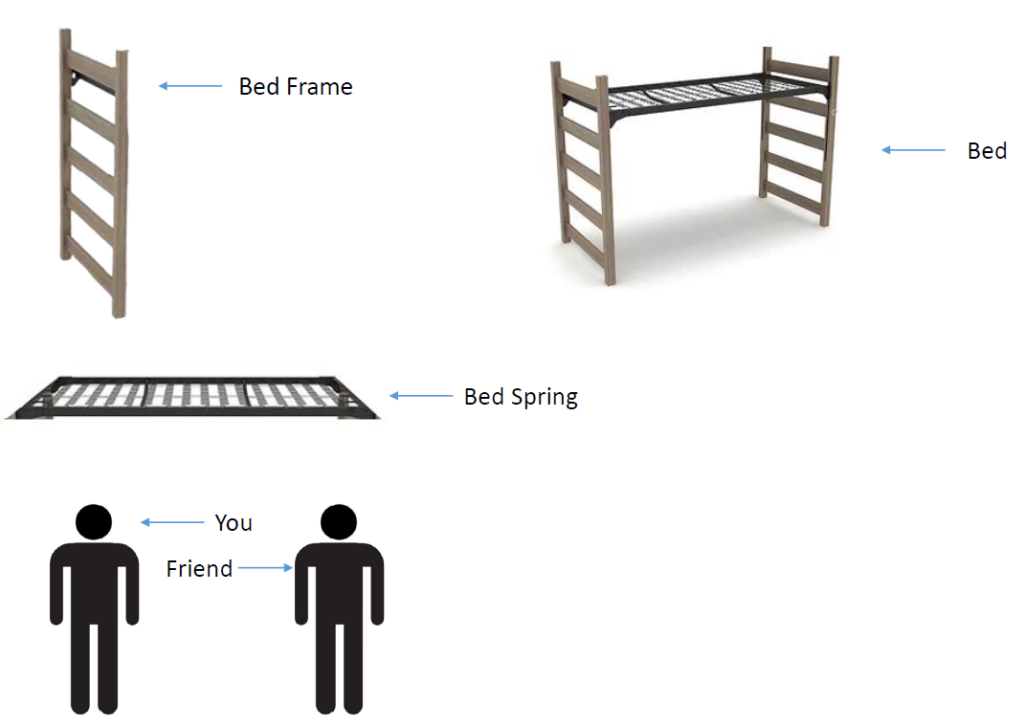
How To:
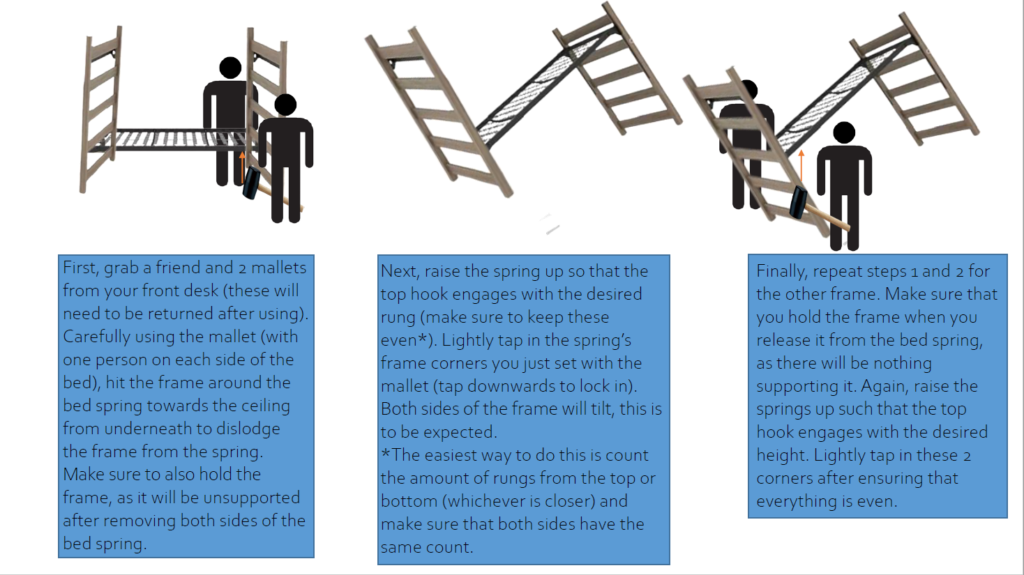

Both wired and wireless network connections are available in residential communities as part of the room rate. Students register online to receive a Mines IP address for their computers and ethernet cables may be checked out from the front desks of each community. Additionally, a wireless network is available in residence hall rooms and lounges, as well as across campus. Students are encouraged to protect all electrical appliances and computer equipment through a quality power surge protection system.
Personal routers or wireless printers are not allowed as they reduce the overall quality of the wireless network. If you think your neighbor has a personal router, please let us know! Information & Technology Solutions (ITS) (formally CCIT) can be reached at 303-273-3431or at helpdesk@mines.edu
Landline phones are not provided in resident rooms. Courtesy phones are available in hallways and lounges in residence halls for local, toll-free, and 911 calls.
Advertising + Marketing
Residence Life approves printed flyers to be posted in our residential communities. Flyers must be approved by Campus Living Office (CLO) prior to posting. Flyers that are approved by SAIL are not automatically approved to be posted in our residential communities and must be approved by the Campus Living Office (CLO).
To have your flyer approved, you may either:
- Email the flyer to housing@mines.edu to receive the digital approval stamp, OR
- Bring one (1) copy of your flyer to the Campus Living Office (located in Elm Hall) to receive a physical approval stamp
- Save your ink! Please bring only one copy of your flyer to ensure that it is approved before you make copies.
After your flyer has been approved, please make copies of your approved flyer (with the Residence Life stamp) and drop them off to the Campus Living Office. We recommend bringing 60 total flyers if you would like them posted in all of our residential communities, including all of the Residence Halls, 1750 Jackson Street, and Mines Park Apartments. If you would like your flyers posted only in specific communities, contact housing@mines.edu for the specific number of copies you should bring.
Once the Campus Living Office has received your flyers, we will distribute them to our student staff to be posted in the buildings. Please plan ahead and allow 7 business days for the flyers to be picked up and posted. Flyers are delivered weekly to our communities.
Please note that:
- Residence Life staff will hang posters on your behalf; we do not allow students access to buildings they do not live in to post flyers
- Any promotion or marketing materials posted without approval from Residence Life will be removed
- Flyers and other promotion materials cannot be any larger than 8.5” x 11” (exceptions may be made for professional promotions)
- Flyers may stay up for a maximum of 30 days and/or will be removed promptly after the event has ended
- Flyers used for solicitation (e.g. ‘for sale/rent’) or to promote outside vendors will not be approved
Residence Life utilizes digital signage throughout our residential communities to post department updates and advertise campus programs and events! These signs are also a great place for students, staff, faculty, campus partners, clubs, and organizations to advertise their own events and information! If you would like to submit an advertisement or graphic to be posted to Residence Life’s digital signage, please contact Residence Life via email (housing@mines.edu) with the following information and content:
- Please share with us who you are and which department/club/organization you are representing.
- Note the start and end dates that you would like your content posted.
- Identify which communities (or all) that you would like your content to be posted in.
- Provide a flyer/graphic to be posted. The graphic must be horizontal/landscape oriented, and the file must be JPEG or PNG.